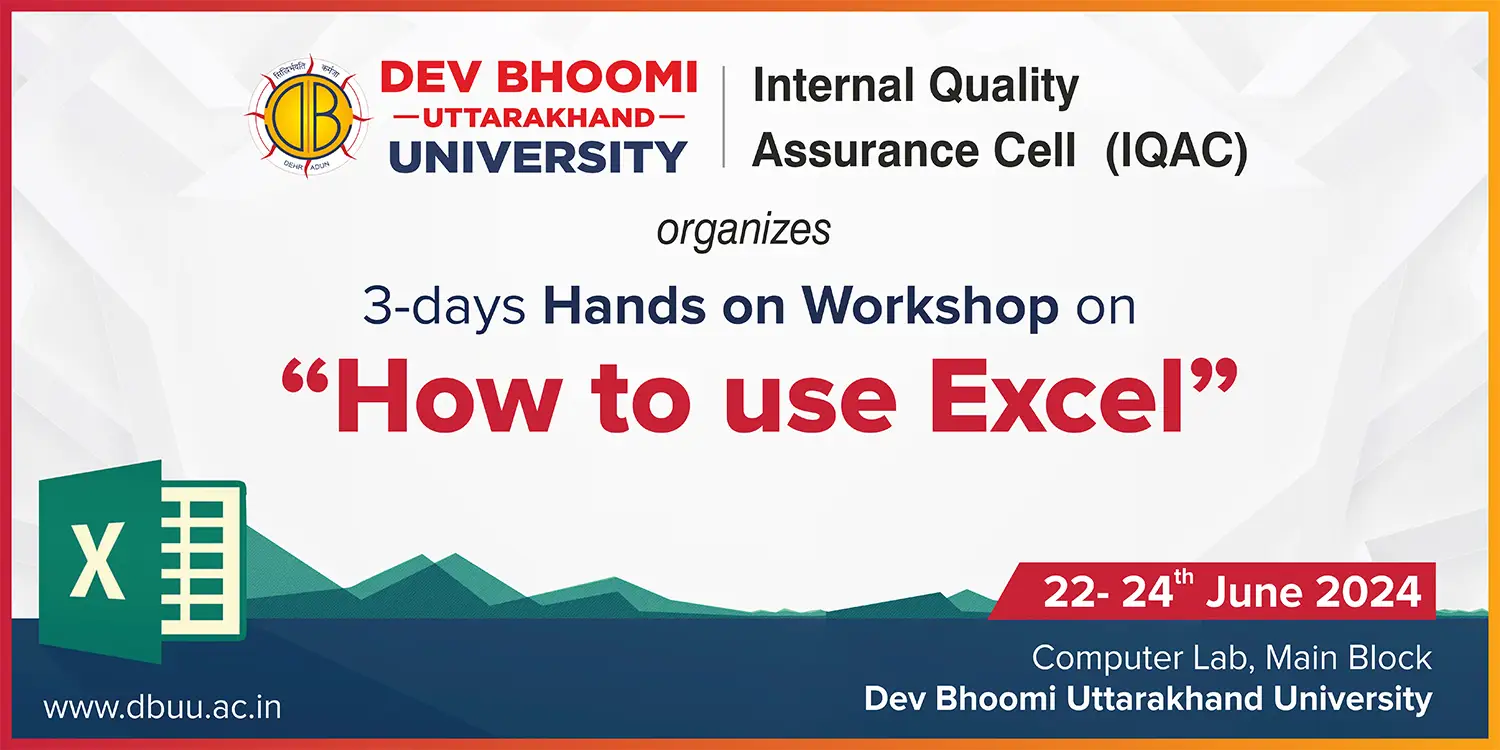About Event-
A workshop-cum-hands-on practice session on using Excel for non-teaching staff members aims to empower participants with practical skills that are directly applicable to their daily work. This session focuses on teaching fundamental Excel functions such as entering data, organizing information into tables, and using basic formulas like SUM and AVERAGE.
Participants will learn how to effectively manage and analyze data, which is crucial for tasks such as budget tracking, inventory management, and report generation. The workshop guides them through step-by-step exercises, allowing them to practice creating charts to visualize data trends and using filters to find specific information quickly.
By the end of the workshop, non-teaching staff members will have gained confidence in navigating Excel's interface and using its tools to streamline their workflows. They will be equipped with practical skills that enhance their ability to handle everyday tasks efficiently and contribute more effectively to their teams or departments. This workshop ensures that participants can immediately apply what they've learned to improve their work processes and productivity.
Speakers of the Event (Name, Mail-ID, Designation, Organization Name, Photographs, Resume):
Name - Mr. Govind Singh Panwar
E-Mail ID - pc.cse@dbuu.ac.in
Designation& Experience - Assistant Professor & Program Coordinator B.Tech CSE
Organization - Dev Bhoomi Uttarakhand University, Dehradun
Department Name (Full Name): Internal Quality Assurance Cell, DBUU
Course Name (Participates): Workshop cum Hands on Practice on “How to use Excel”
Date Time & Venue of the Events: 22/06/2024 & Computer Lab, Main Building
Date Time & Venue of Events:
- 22-Jun-2024, 10:30, Computer Lab, Main Building
Event Coordinator & Organizing Team Members:
- Director IQAC, -
Contact Person:
- Dr. Bhasker Pratap Choudhary, -
AIM of the Event:
-
To provide participants with a solid foundation in Excel basics, including entering data, and using basic formulas and functions.
-
To equip participants with the ability to perform data analysis tasks such as sorting, filtering, and using PivotTables to summarize and interpret data effectively.
-
To introduce participants to more advanced Excel features like conditional formatting, advanced formulas (e.g., VLOOKUP, IFERROR), and data validation to enhance their analytical capabilities.
-
To train participants how to create and customize various types of charts and graphs.
-
To provide practical exercises to make the participants efficient in their daily life tasks.